Time Management
Time tracking is simple to use. Just click on the start timer on the dashboard in court, at home, in your office, at the coffee shop (does not work in the shower) but everywhere else. No more lost time!
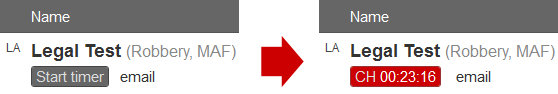
A status bar message notifies you that the timer is running. This means you cannot start another time tracking even while this one is running thereby protecting you from allegations of double billing.
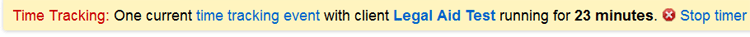
While the time tracker is running you simply click the red timer box and the time tracking event page below will appear.
The fee rate should be automatic having already been set within the client file but capable of manual edit. Your experience level should display automatically and default to you but are manually editable if necessary.
All you have to do is click the appropriate Step, Activity, then Task and if appropriate add a note then save - how easy is that!
When you have finished Step, Activity, Task, where ever you are, all you have to do is hit the stop button. The time tracking page will instantly display the date, time and fee as well as the Step, Activity, Task.
You are now but one click away from having your legal aid invoice or private bill instantly prepared with GST automatically calculated. If more than one user, this will also display in the bill.
Example time tracking event for a Summary Jurisdiction matter:
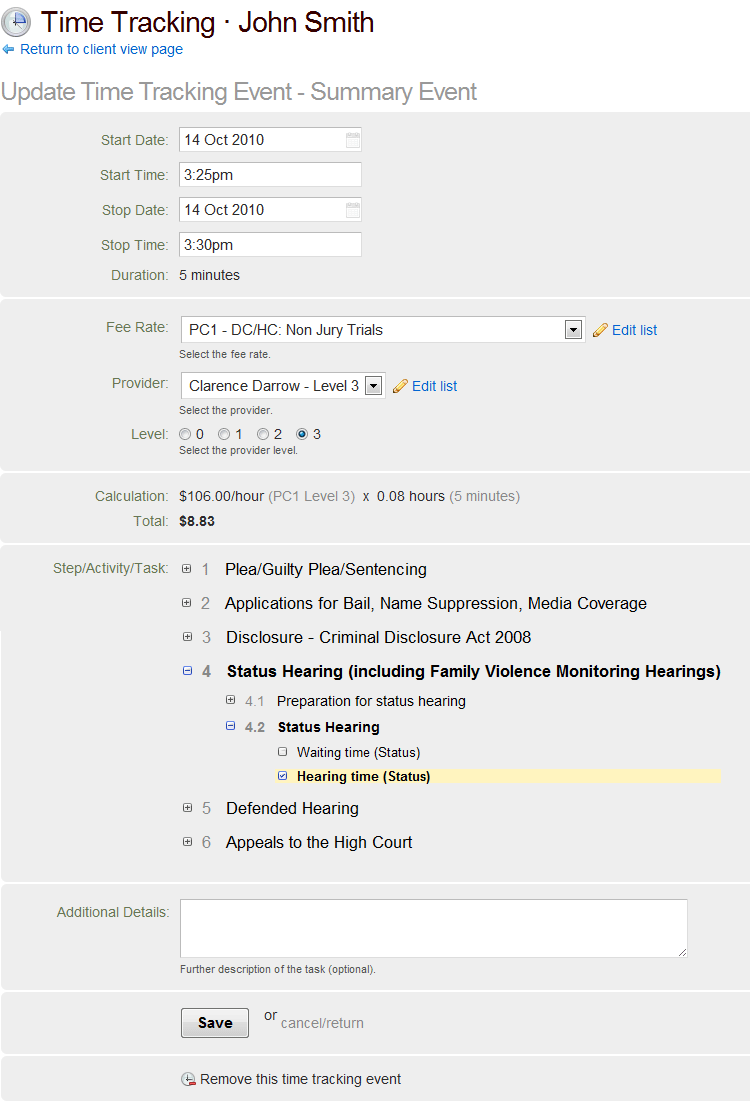
Example time tracking event for an Indictable Jurisdiction matter:
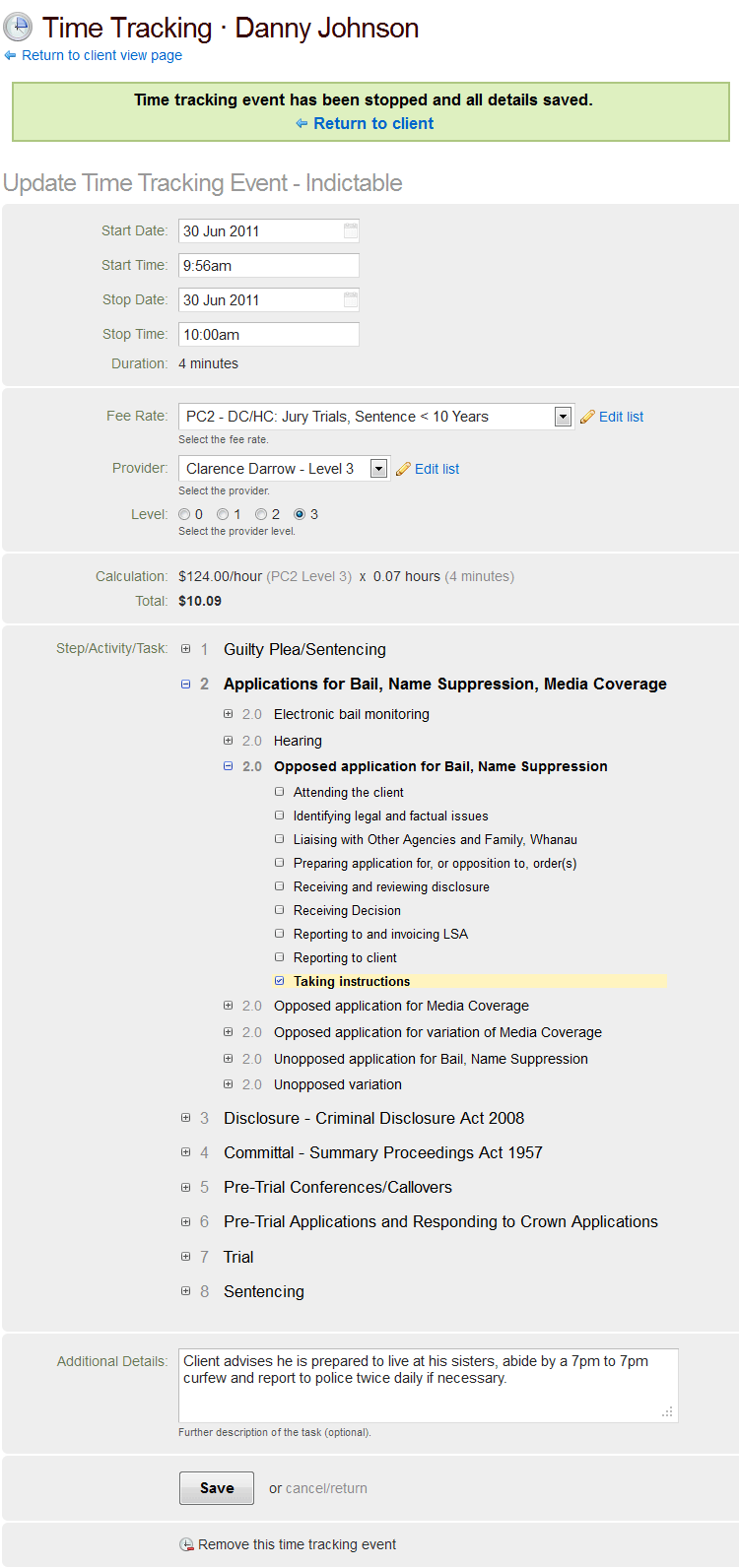
Seamless one click switching between waiting and hearing time in Court
And if you are sitting in court having pushed the start (waiting time) button and suddenly the Registrar calls out your clients name, all you do is seamlessly push the start hearing button and get on with the task at hand. This clever little time saver was brought to the attention of the lawyer admin software development team by Solicitor Michael Khan and tweaked to his satisfaction the very same day.
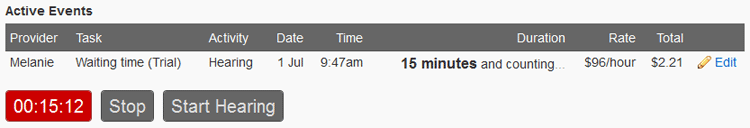
A summary of all events is shown on the client detail page.

Next page: Invoicing features Continue
